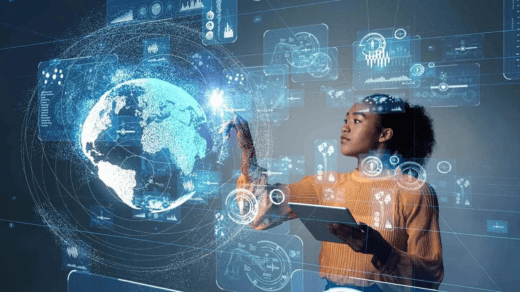Website backups and recovery are essential aspects of web hosting, ensuring the safety of your website’s data and the ability to recover from unexpected issues. Here are 30 key points discussing the pros and cons of website backups and recovery:
1. Data Protection:
- Pros: Backups protect your website’s data from loss.
- Cons: Regular backups require storage resources.
2. Disaster Recovery:
- Pros: Backups serve as a critical component of disaster recovery plans.
- Cons: Recovery processes can be time-consuming.
3. Accidental Deletion:
- Pros: Easily recover accidentally deleted files or content.
- Cons: Not all hosting plans offer automatic file recovery.
4. Website Updates:
- Pros: Back up your site before major updates to prevent data loss.
- Cons: Neglecting backups can lead to post-update issues.
5. Protection Against Hacking:
- Pros: Restore your website to a previous, secure state after a hack.
- Cons: Hacks can still occur if security measures are inadequate.
6. Content and Design Preservation:
- Pros: Ensure your website’s content and design are preserved.
- Cons: Backups may not always capture the latest changes.
7. Malware Removal:
- Pros: Use backups as a clean slate to remove malware.
- Cons: Identifying and removing malware can be challenging.
8. Testing Environments:
- Pros: Backups facilitate the creation of staging or testing environments.
- Cons: Setting up test environments requires technical skills.
9. Database Rollback:
- Pros: Roll back to a previous database state to fix issues.
- Cons: Database recovery can disrupt ongoing operations.
10. Version Control: – Pros: Maintain versions of your website for reference. – Cons: Version control systems can be complex.
11. Business Continuity: – Pros: Backups ensure business operations continue in case of data loss. – Cons: Dependence on backups may lead to complacency.
12. Automated Backups: – Pros: Hosting providers offer automated backup solutions. – Cons: Automation can lead to resource consumption.
13. Manual Backups: – Pros: Users can manually trigger backups for control. – Cons: Manual backups may be overlooked.
14. Backup Frequency: – Pros: Choose backup frequency based on your website’s update frequency. – Cons: Frequent backups may consume storage.
15. Backup Retention: – Pros: Retain backups for different time periods for flexibility. – Cons: Long-term retention may require additional storage.
16. Data Integrity: – Pros: Ensure the integrity of your website’s data and files. – Cons: Data corruption can still occur.
17. Off-Site Storage: – Pros: Store backups off-site for added security. – Cons: Managing off-site storage can be complex.
18. Cloud Backup Solutions: – Pros: Use cloud-based backup solutions for scalability and accessibility. – Cons: Cloud services may introduce additional costs.
19. Storage Space: – Pros: Consider your hosting plan’s storage capacity for backups. – Cons: Insufficient storage can limit backup options.
20. Backup File Size: – Pros: Backup solutions handle varying file sizes. – Cons: Large backup files may slow down recovery.
21. Encryption: – Pros: Encrypt backups for added security. – Cons: Encryption adds complexity to recovery processes.
22. Automated Recovery: – Pros: Some hosting providers offer automated recovery options. – Cons: Automation may not cover all scenarios.
23. Compatibility: – Pros: Ensure backup and recovery solutions are compatible with your hosting environment. – Cons: Incompatibility can lead to issues.
24. Multi-Site Backups: – Pros: Manage backups for multiple websites from a single dashboard. – Cons: Complexity increases with multiple sites.
25. Incremental Backups: – Pros: Incremental backups save storage by only backing up changed data. – Cons: Complexity may be higher for recovery.
26. Backup Monitoring: – Pros: Monitor backup processes to ensure they run successfully. – Cons: Monitoring requires ongoing attention.
27. Data Center Redundancy: – Pros: Choose hosting providers with data center redundancy for backup safety. – Cons: Redundancy can increase hosting costs.
28. Compliance Requirements: – Pros: Backups help meet compliance standards for data protection. – Cons: Compliance can be complex to achieve.
29. User Responsibility: – Pros: Users are responsible for website backup and recovery. – Cons: User errors can lead to data loss.
30. Backup Frequency Awareness: – Pros: Educate users about the importance of backup frequency. – Cons: Awareness efforts